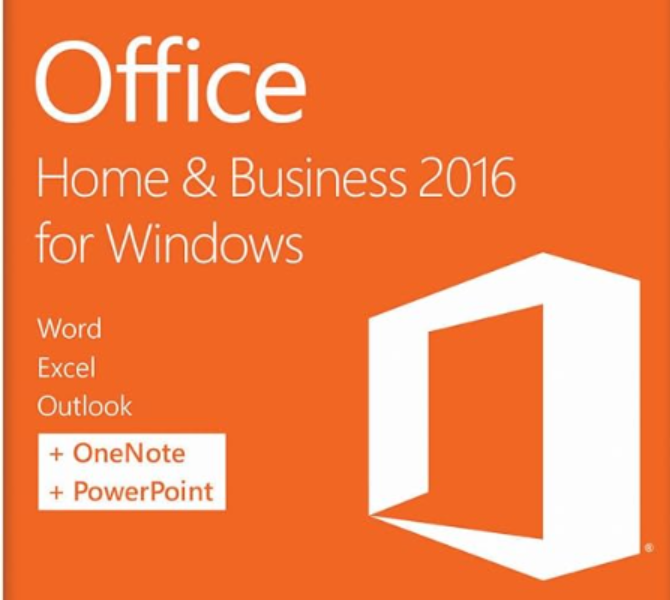起動して1分もしないうちにブルースクリーンになってしまうそうで訪問しました。
起動して1分もしないうちにブルースクリーンになってしまうそうで訪問しました。
メーカーの富士通に電話したところ、BIOSを確認したり、セーフモードで起動したりはしたそうで、バックアップを取るように言われたそうですが、1分持たないのでは普通の人では難しい。
訪問して確認すると、
REGISTRY_ERROR
STOP: 0x00000051です。
この 0x00000051、Micosoftの資料によると
Bug Check 0x51: REGISTRY_ERROR
The REGISTRY_ERROR bug check has a value of 0x00000051. This indicates that a severe registry error has occurred.
Important Info If You Have Received a STOP Code
If you received a blue screen error, or stop code, the computer has shut down abruptly to protect itself from data loss. A hardware device, its driver, or related software might have caused this error. If your copy of Windows came with your computer, call the manufacturer of your computer. If you purchased Windows separately from your computer, Microsoft provides support. To find contact info for Microsoft or your computer manufacturer, Contact Support.
If you have experience with computers and want to try to recover from this error, follow the steps provided in the Microsoft article Resolving STOP (Blue Screen) Errors in Windows.
These actions might prevent an error like this from happening again:
Download and install updates and device drivers for your computer from Windows Update.
Scan your computer for computer viruses.
Check your hard disk for errors.
REGISTRY_ERROR Parameters
The following parameters are displayed on the blue screen.
Parameter・・・ Description
1・・・Reserved
2・・・Reserved
3・・・The pointer to the hive (if available)
4・・・If the hive is corrupt, the return code of HvCheckHive (if available)
Cause
Something has gone wrong with the registry. If a kernel debugger is available, get a stack trace.
This error may indicate that the registry encountered an I/O error while trying to read one of its files. This can be caused by hardware problems or file system corruption.
It may also occur due to a failure in a refresh operation, which is used only in by the security system, and then only when resource limits are encountered.
原因としては、ハードウェアデバイス、そのドライバー、または関連ソフトウェア、それじゃ何でもありじゃない?
お客様は特に周辺機器やソフトの追加は行なっていません。
あるとしたら、この障害の起こった直前のWindowsUpdateくらい。
セーフモードでは起動できるので、バックアップを取って、まずシステムの復元。
完了しましたと出た後で、失敗と出ます。試しに別のポイントに復元してみましたが、やはり完了しましたと出て、失敗と出ます。
でも、試しに起動してみるともうブルースクリーンは出ません。
復元を確認すると、復元ポイントは残っているのでやはり復元できていないと思うのですが・・・。
しばらく色々確認してみましたが、ブルースクリーンになりません。
富士通の診断ツールでハードウェアの診断は問題無し。
ディスクチェックも問題無し。
WindowsUpdateも全部実行し、再起動して問題無し。
イベントビューアにも特に怪しいエラーはありません。
WindowsUpdateで何かぶつかったのなら、これで修復されたかもしれません。
原因が不明なままで気持ち悪いのですが、これで様子を見ていただくことにしました。
システムの復元が今後もできない可能性については、また別の機会に見ることにします。