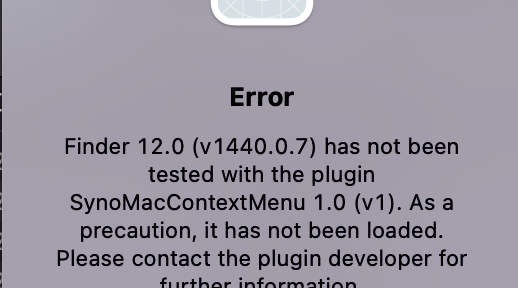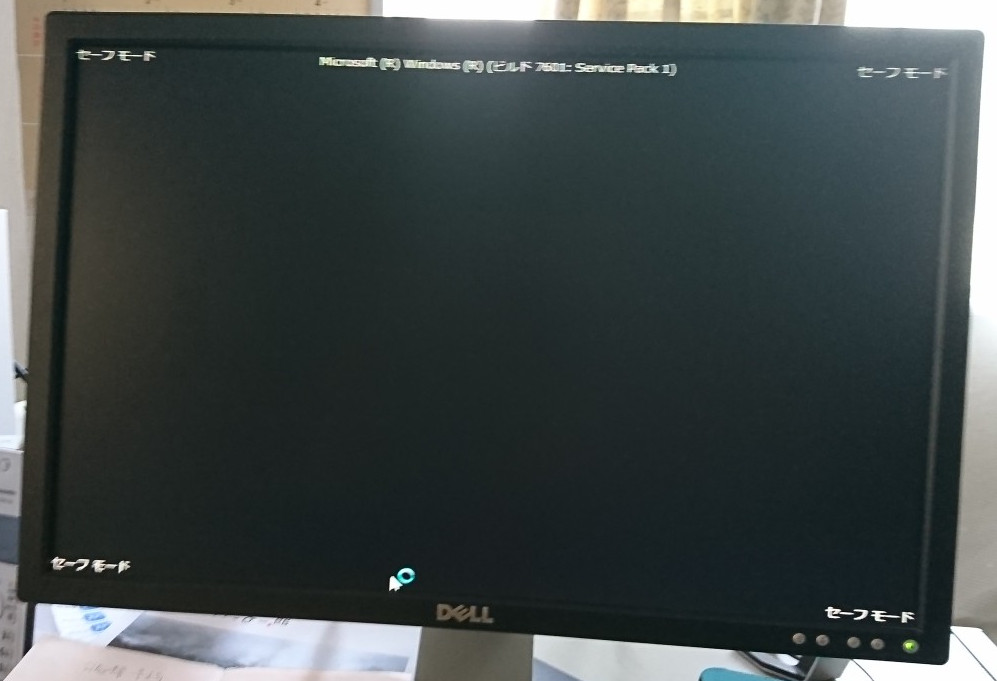iMacを起動する度に「SynoMacContextMenu」プラグインが読み込めないとエラーが出ます。
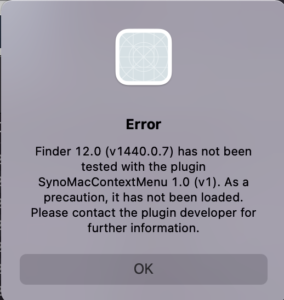
「Finder 12.0(v1440.0.7) has not been tested with the plugin SynoMacContextMenu 1.0(v1).As a precaution, it has not been loaded.
Please contact the plugin developer for further information.
下記のサイトによると、Synology Nasのアプリの関係らしい。
https://community.synology.com/enu/forum/17/post/56648?reply=210641
https://discussions.apple.com/thread/8620169?answerId=250117265022&page=2
記憶が定かではありませんが、MacOS Montereyへのアップデート後かもしれません。
「Photo Station Uploadr」をアンインストールして、関連フォルダを削除してもNG。
Synologyのサポートに質問してみました。
すぐに返事が来て、何度か質問を更新すると、こんな回答が来ました。
ターミナルで下記を実行せよと。
sudo rm -rf /Library/Application\ Support/Synology/SynoMacContextMenu.bundle/
そして再起動すると、きれいにエラーはでなくなりました。